How to Reset IRCTC Username and Password
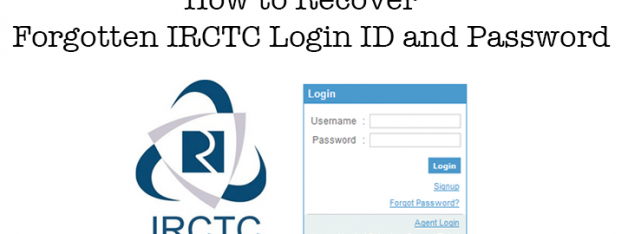
In our daily routine, we have lots of work to do and because of that, we forget to remember few thinks in our life. We mostly forget the password of our accounts. If you forgot the password of your IRCTC account then don’t worry because now you can reset your password and username in IRCTC.
It is very obvious for those who don’t travel frequently in Indian railway to forget the user ID and password of their IRCTC account. Not only for IRCTC, we often forget the password of our email accounts. So if you forget the password of your IRCTC account then don’t take so much tension because now every website provides a password and username reset option on their login page. Please note that you can not reset your username or login ID in your IRCTC account to the respective email ID that you registered. IRCTC account is just like your other official document in which you cannot change your username but you can change other details in the form.
How to Reset Username In IRCTC
Here we mentioned procedure to change Username In IRCTC account. If mentioned above that we can not change the username in IRCTC account but we can find out the username if we forget it. Open you registered E-mail id, maybe there you will find out the username only if you don’t delete the emails in the past. To find out username in registered E-mail ID follow following steps:
* Login to your email account
* Enter IRCTC username / IRCTC in search bar
* Then you will see the notifications E-mail from IRCTC if you have not deleted it in past.
* Search all the IRCTC emails carefully, in that mail you will find out username
If you still not find out your username than trying mock up to find the username. For mock signup, follow following steps:
* Visit IRCTC site and click on SIGNUP option.
* Fill the registration form properly
* Enter the Username, Mobile number, E-mail ID and other required information in the form
* After entering all the information, you will receive one message in RED text “This email ID is already registered with the USER ID XXXXXX.
* Write down this user Id
Still, If you do not receive your User ID then send an E-mail to customer care of IRCTC. Here are the steps to send E-mail for requesting username:
* Write E-mail for requesting User ID. Mention registered mobile number, name, and date of birth in the mail.
* In subject box writes ‘Request to reset of username.’
* Send it to care@irctc.co.in
Note: If you have not use your IRCTC for more than six months than your account will automatically disable. In that case, you have to register for new IRCTC account but you can not use the same User ID in this account. For creating new IRCTC account, you will require new Gmail ID and new mobile number because you cannot create multiple user IDs in the same email.
How to Reset IRCTC Password
It is very common to forget IRCTC password, almost every IRCTC user reset their password at some time. It is very easy to reset your password in IRCTC, even changing the password is a healthy process that protects user’s account from being hacked. Here we mentioned some easy steps to change the password of IRCTC account.
1. Check Your Mail
During the time of registration, IRCTC sends you a password, you can change that password according to your choice. If you have not changed the password that checks your E-mail Id that you registered in the account. If you have not deleted your email in past that you will definitely find your password mail in the Gmail account.
2. Reset your IRCTC Password Through IRCTC Portal
* Visit official website of IRCTC
* In the home page your will find an option “Forgot Password”
* Click on Forgot Password button
* Then new page will open on your window
* Then enter your user ID of IRCTC account and click proceed button.
* After entering your username, one new page will open on your desktop screen where you should answer the security question.
* For changing the password of IRCTC account, a user should know the right answer of security question.
* Enter the right answer and click on submit button.
* You can choose the security question according to your comfort.
* After entering a right answer, IRCTC will send you a confirmation message that your new password has been sent to your on your registered email address.
* Open your E-mail Id and click on the mail received from IRCTC
* Now you can use this password for logging your IRCTC account.
Some time It happens that we also forgot the answer to the security question, in that case, it is very difficult to reset the password of IRCTC. If you don’t know the correct answer the security question then you cannot change or reset your password. At that situation, the only option that left in the hand of a user is to send E-mail to customer care of IRCTC.
Hope all these tricks will help you to reset your password but still you found any difficulties while changing your password that drops your query in a comment box. We will solve your query as soon as possible. For more update news of Indian railways stay connect with us.
Be the First to comment.
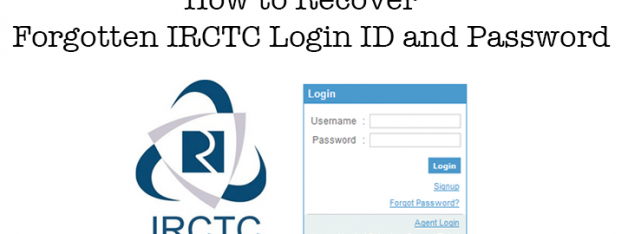
In our daily routine, we have lots of work to do and because of that, we forget to remember few thinks in our life. We mostly forget the password of our accounts. If you forgot the password of your IRCTC account then don’t worry because now you can reset your password and username in IRCTC.
It is very obvious for those who don’t travel frequently in Indian railway to forget the user ID and password of their IRCTC account. Not only for IRCTC, we often forget the password of our email accounts. So if you forget the password of your IRCTC account then don’t take so much tension because now every website provides a password and username reset option on their login page. Please note that you can not reset your username or login ID in your IRCTC account to the respective email ID that you registered. IRCTC account is just like your other official document in which you cannot change your username but you can change other details in the form.
How to Reset Username In IRCTC
Here we mentioned procedure to change Username In IRCTC account. If mentioned above that we can not change the username in IRCTC account but we can find out the username if we forget it. Open you registered E-mail id, maybe there you will find out the username only if you don’t delete the emails in the past. To find out username in registered E-mail ID follow following steps:
* Login to your email account
* Enter IRCTC username / IRCTC in search bar
* Then you will see the notifications E-mail from IRCTC if you have not deleted it in past.
* Search all the IRCTC emails carefully, in that mail you will find out username
If you still not find out your username than trying mock up to find the username. For mock signup, follow following steps:
* Visit IRCTC site and click on SIGNUP option.
* Fill the registration form properly
* Enter the Username, Mobile number, E-mail ID and other required information in the form
* After entering all the information, you will receive one message in RED text “This email ID is already registered with the USER ID XXXXXX.
* Write down this user Id
Still, If you do not receive your User ID then send an E-mail to customer care of IRCTC. Here are the steps to send E-mail for requesting username:
* Write E-mail for requesting User ID. Mention registered mobile number, name, and date of birth in the mail.
* In subject box writes ‘Request to reset of username.’
* Send it to care@irctc.co.in
Note: If you have not use your IRCTC for more than six months than your account will automatically disable. In that case, you have to register for new IRCTC account but you can not use the same User ID in this account. For creating new IRCTC account, you will require new Gmail ID and new mobile number because you cannot create multiple user IDs in the same email.
How to Reset IRCTC Password
It is very common to forget IRCTC password, almost every IRCTC user reset their password at some time. It is very easy to reset your password in IRCTC, even changing the password is a healthy process that protects user’s account from being hacked. Here we mentioned some easy steps to change the password of IRCTC account.
1. Check Your Mail
During the time of registration, IRCTC sends you a password, you can change that password according to your choice. If you have not changed the password that checks your E-mail Id that you registered in the account. If you have not deleted your email in past that you will definitely find your password mail in the Gmail account.
2. Reset your IRCTC Password Through IRCTC Portal
* Visit official website of IRCTC
* In the home page your will find an option “Forgot Password”
* Click on Forgot Password button
* Then new page will open on your window
* Then enter your user ID of IRCTC account and click proceed button.
* After entering your username, one new page will open on your desktop screen where you should answer the security question.
* For changing the password of IRCTC account, a user should know the right answer of security question.
* Enter the right answer and click on submit button.
* You can choose the security question according to your comfort.
* After entering a right answer, IRCTC will send you a confirmation message that your new password has been sent to your on your registered email address.
* Open your E-mail Id and click on the mail received from IRCTC
* Now you can use this password for logging your IRCTC account.
Some time It happens that we also forgot the answer to the security question, in that case, it is very difficult to reset the password of IRCTC. If you don’t know the correct answer the security question then you cannot change or reset your password. At that situation, the only option that left in the hand of a user is to send E-mail to customer care of IRCTC.
Hope all these tricks will help you to reset your password but still you found any difficulties while changing your password that drops your query in a comment box. We will solve your query as soon as possible. For more update news of Indian railways stay connect with us.
